Dusk Till Dawn: A Guide to Downloading Your Favorite Music
In today’s digital age, music has become more accessible than ever before. With the rise of streaming platforms like Spotify, Apple Music, and YouTube, downloading music may seem like a thing of the past. However, there are still many reasons why people choose to download music. Whether you want to have access to your favorite songs offline, curate your own playlists, or support your favorite artists by purchasing their music, downloading music can be a convenient and enjoyable way to listen to your favorite tracks.
In this comprehensive guide, we will walk you through the various methods of downloading music legally and safely. From purchasing tracks on digital music stores to ripping songs from CDs and streaming platforms, we will cover everything you need to know to build your music library from dusk till dawn.
Purchasing Music from Digital Stores
One of the most popular ways to download music legally is by purchasing tracks from digital music stores. Platforms like iTunes, Amazon Music, and Google Play Music offer a wide selection of songs and albums for purchase. Here’s how you can download music from these stores:
iTunes
- Open iTunes on your computer or the Apple Music app on your iOS device.
- Browse the iTunes Store and find the song or album you want to purchase.
- Click on the price button next to the song or album to buy it.
- Once purchased, the music will be downloaded to your iTunes library.
Amazon Music
- Visit the Amazon Music website or app.
- Search for the song or album you want to buy.
- Click on the purchase button to buy the music.
- The songs will be available for download and offline listening through the Amazon Music app.
Google Play Music
- Open the Google Play Music app on your Android device or the web browser.
- Find the song or album you wish to purchase.
- Click on the buy button and complete the payment process.
- The music will be downloaded to your device for offline playback.
Ripping Music from CDs
If you have a collection of CDs that you want to digitize, ripping music is a great way to create digital copies of your favorite tracks. Here’s how you can rip music from CDs:
- Insert the CD into your computer’s CD drive.
- Open a media player like iTunes or Windows Media Player.
- Select the songs you want to rip and choose the format for the ripped files (MP3 is recommended for compatibility).
- Click on the rip or import button to start the ripping process.
- Once the songs are ripped, they will be saved to your computer as digital files.
Downloading from Streaming Platforms
While most streaming platforms like Spotify and Apple Music do not allow direct downloads of songs for offline listening, there are still ways to save music for offline playback:
Spotify
- If you have a Spotify Premium subscription, you can download songs and playlists for offline listening.
- Open the Spotify app and find the song or playlist you want to download.
- Click on the download button to save it to your device.
- The downloaded music will be available for offline playback within the Spotify app.
YouTube
- There are various online tools and software available that allow you to download music from YouTube videos.
- Copy the URL of the YouTube video containing the music.
- Paste the URL into a YouTube to MP3 converter tool and download the audio file to your device.
Legal Considerations
When downloading music, it is essential to consider the legal implications of your actions. Piracy is a serious offense that can result in hefty fines and legal consequences. By purchasing music from authorized platforms or using legal ways to obtain songs, you can support artists and the music industry while enjoying your favorite tracks guilt-free.
Frequently Asked Questions (FAQs)
- Is downloading music for free legal?
-
Downloading music for free from unauthorized sources is considered piracy and is illegal. It is important to purchase music from legal platforms to support artists and the music industry.
-
Can I download music from YouTube legally?
-
While downloading music from YouTube directly is against YouTube’s terms of service, there are legal ways to convert and download YouTube videos as audio files for personal use.
-
How can I transfer downloaded music to my phone?
-
You can transfer downloaded music to your phone by connecting it to your computer via USB cable and copying the music files to your phone’s music storage.
-
Are there any subscription services that allow unlimited music downloads?
-
Platforms like Apple Music and Amazon Music Unlimited offer subscription services that allow unlimited downloads of songs for offline listening as long as you maintain an active subscription.
-
What is the best audio format for downloading music?
- MP3 is the most common and widely compatible audio format for downloading music. It provides a good balance between file size and audio quality.
In conclusion, downloading music can be a rewarding way to enjoy your favorite songs on your terms. Whether you prefer purchasing music from digital stores, ripping tracks from CDs, or saving songs from streaming platforms for offline listening, there are various methods to build your music library from dusk till dawn. By following legal and ethical practices, you can support artists and the music industry while curating a collection of music that brings you joy and inspiration.
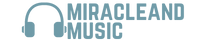

0 Comments